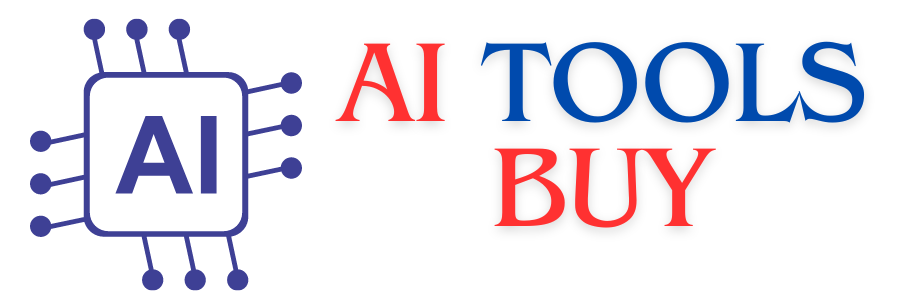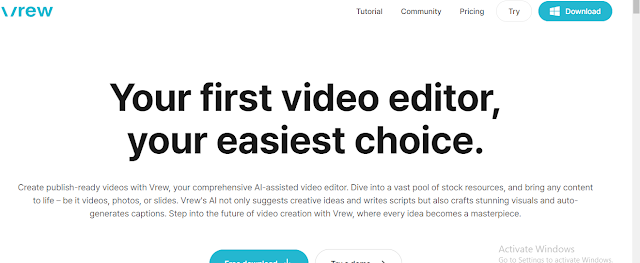what is vrew ai
VREW introduces a seamless solution for video creators, utilizing AI to automatically generate captions from speech in videos. This downloadable software not only streamlines the tedious manual transcription process but also allows users to edit auto-generated captions effortlessly. Let's explore the features and details of VREW:
Key Features of VREW:
AI-Powered Caption Generation:
Utilizes AI for fast and accurate speech recognition, replacing manual transcription efforts.
Easy Caption Editing:
Provides a user-friendly interface for easy editing of auto-generated captions.
Caption Styling Options:
Allows users to style captions using different fonts, borders, and shadows for enhanced visual appeal.
Script-Based Captioning:
Supports providing a script for more accurate caption generation.
Pros of VREW AI :
User-Friendly Interface:
Easy-to-use software, making it accessible for users of all levels of expertise.
Accurate Captioning:
AI-driven speech recognition ensures accurate and fast caption generation.
Script Integration:
Option to provide a script for improved accuracy in captioning.
Cons of VREW AI :
Downloadable Desktop App:
Limited to being a downloadable desktop application, potentially restricting accessibility for some users.
Language Support Limitation:
Supports captions in only 5 different languages, which may be a limitation for users with diverse language needs.
VREW AI Pricing:
VREW offers a range of pricing plans to cater to different user requirements:
Free Plan:
Includes 120 minutes of transcription.
Light Plan: $67 per year
Offers 1.2K minutes of transcription.
Standard Plan: $124 per year
Provides 6K minutes of transcription.
Business Plan: $364 per year
Covers 7.2K minutes of transcription.
Note: Prices and features are subject to change; please refer to the official VREW website for the latest information.
what is vrew ai
Vrew AI is a mobile application focused on AI-powered video editing and subtitle generation. Here's a breakdown of its key features and capabilities:
Target Audience:
- Primarily designed for mobile users who want to edit and enhance their videos on the go.
- Catered to individuals who create content for social media, personal projects, or basic marketing needs.
Core Functionality:
- Automatic Subtitling: Vrew leverages AI to analyze speech in your video and generate draft subtitles, saving you time and effort.
- Easy Cut Editing: Simply mark the portions you want to keep and let Vrew automatically remove the rest, streamlining your editing process.
- Intuitive Interface: Designed for ease of use on mobile devices, with touch-based controls and clear menus.
- Additional Features: Enhance your videos with music, text overlays, transitions, and basic color correction.
- Social Sharing: Export your finished video directly to popular social media platforms like Instagram, TikTok, and YouTube.
Benefits:
- Simple and convenient: Edit videos and add subtitles quickly and easily on your mobile device.
- Saves time and effort: Automated features let you focus on creative decisions rather than technical tasks.
- Accessibility: Makes video editing more accessible to users without experience or advanced software.
- Social media friendly: Ideal for creating engaging content for various social media platforms.
Things to Consider:
- Limited features: Compared to desktop video editing software, Vrew offers a more basic set of features.
- Mobile-only: No desktop version available, limiting editing capabilities for some users.
- Subscription model: Certain features require a paid subscription after a free trial period.
FAQ
MORE